Friencity Wireless Headphones Earbuds for TV Watching, Wireless Neckband Earphones w/Bluetooth Transmitter Set for Seniors, Support Optical Digital RCA 3.5mm Aux, Plug & Play, No Audio Delay, 16Hrs
$59.99







Price: $59.99
(as of Mar 26, 2025 03:53:23 UTC – Details)
Product Description


Friencity Plug n Play Headphones Set for TV
Bluetooth Earbuds with Bluetooth V5.0 Transmitter Adapter, Support Digital Optical/ RCA / 3.5mm Aux Jack, No Audio Delay. Ideal for watching TV, movie, and music.
Recommended Uses:
Plug & play wireless neckband headphone SET with Bluetooth transmitter
Bluetooth-enable TV/DVD/PC with Optical, RCA or AUX audio output
Bluetooth-enable AV receiver & other audio devices.
Important Note/Not recommended:
For optical output – Set your TV’s Audio Format/Digital Sound Out to “PCM” or Stereo or set the Dolby/DTS Digital to “OFF”
Not compatible with the RCA outputs on the back of the AV receiver/amplifier
Doesn’t work if TV’s audio port is non-functional (please test with any wired headphone).
When the transmitter is connected to the TV, the built-in speakers of TV may not work properly or become muted. This depends on whether the internal speakers of TV support external audio devices to work at the same time.
This adapter can only be used as a transmitter, not as a receiver.
Not recommend for streaming live music (while playing guitar, keyboard, electronic drums etc.)


There is no sound from the headphones after connecting the BTI-038 to TV?
1. If you connected it by the optical cable, please change the TV setting as below.
(1) Change “Audio Output” to “Digital Optical (SPDIF)”
(2) Change “Audio Output Format” to “PCM/LPCM or Stereo”, and turn off “Dolby”
2.If you connected it by the RCA audio cable, please confirm if you connected to the AUDIO OUT jack. And change TV settings as below.
(1) RCA port: Change TV audio channel to “External Speaker”.
(2) 3.5mm AUX port: Change TV audio channel to “Headphone”.
2. Frequently Asked Questions:
Q: No Sound (Digital optical connection) when watching Netflix, Roku, Chromecast, Amazon Prime Streaming Video, etc.
Make sure that the audio output has been set to Digital Optical. (turn off “TV Speaker” or set it to “Sound System” instead)Set the TV Digital Audio Format to “PCM/ LPCM.”(please make sure your TV has a PCM setting)Set HDMI INPUT format to “PCM” as well.
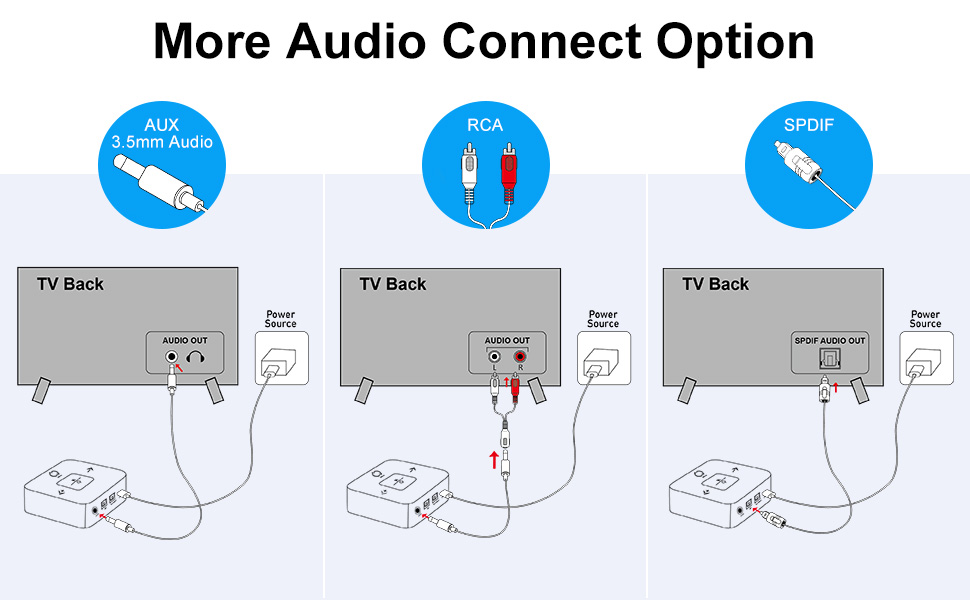
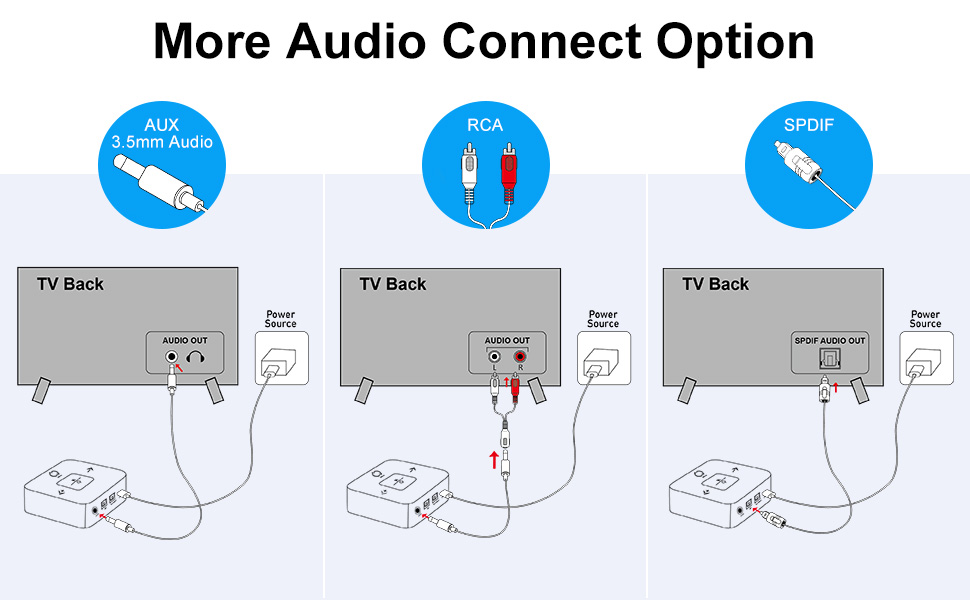
Please change the TV sound setting when plug the BTI-038 transmitter
(1) Optical audio output port: Change TV audio channel to “External Speaker” and set audio format to “PCM” / “LPCM” or turn off Dolby/DTS.
(2) RCA port: Change TV audio channel to “External Speaker”.
(3) 3.5mm AUX port: Change TV audio channel to “Headphone”.
Note:
1. Before purchasing, please check if there is a Digital Optical Out/RCA Audio Out/3.5mm headphones jack on your TV audio port.
2. There are some RCA input ports on your TV’s back panel which may be very similar to the output ports, please check if the ports are for audio out or in before connect.


Plug & Play
Featuring pre-paired headphones and transmitter, simply turn on the Bluetooth transmitter (BTI-038 TX mode) and the Bluetooth earphone (Z702), they will connect automatically without needing to pair.
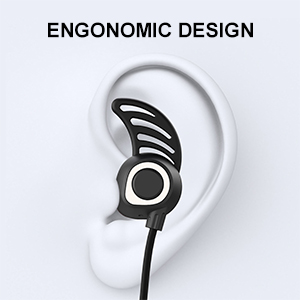
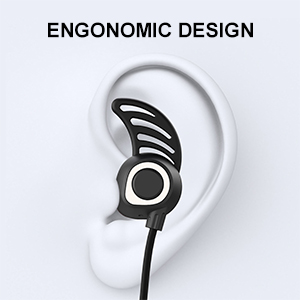
Comfortable
The ergonomic design effectively reduces the burden on your ear and provides the most comfortable wearing experience. Perfect for long-time wearing no matter in outdoor activities or at home.


Volum Control
Have all the features at your finger (clear mic, volume control, skip music, activate voice assistant, and phone call control).
The transmitter also can adjust the volume.
Frequently Asked Questions:
Q1: No Sound (Digital optical connection) when watching Netflix, Roku, Chromecast, Amazon Prime Streaming Video, etc.
A1: Make sure that the audio output has been set to Digital Optical. (turn off “TV Speaker” or set it to “Sound System” instead)
Set the TV Digital Audio Format to “PCM/ LPCM.”(please make sure your TV has a PCM setting)
Set HDMI INPUT format to “PCM” as well.
Q2: Haven’t been able to connect?
A2: If there are a lot of Bluetooth signals around you, please clear the pairing and then reconnect your own device.
Before pairing, please turn off the Bluetooth function of your other device to avoid your Bluetooth headphones reconnect to them.
Q3: Can it automatically re-pair?
A3: Normally, the adapter will reconnect to previous paired devices when it is turned on. Please pair manually if it fails to pair after 10s.
Q4: Does it work with any TV?
A4: Please make sure your TV has 3.5mm AUX AUDIO OUT jack/3.5MM Headphone jack or 2RCA AUDIO OUT jack or Digital Optical AUDIO OUT jack.
Q5: No sound from TV?
A5: Please ensure the audio cable is tightly plugged into “AUDIO OUT” or headphone jack in your TV and both devices are successfully paired. Then change the TV’s sound settings from “TV speaker” to “Audio out”.
Q6: How can i get volume up and down?
A6: On AUX/RCA connection, you can adjust the volume through the TV remove or the BTI-038 transmitter or the Z702 headphones.
Q7: Why am I hearing static noise from my headphone?
A7:1) FOR AV RECEIVERS ONLY use the BIG 6.35MM PHONE OUT on the front panel of your AV Receiver with the 6.35mm to 3.5mm adapter.
2) DO NOT use the PREAMP output RCA (L/R) ports on the back panel of your AV Receiver – these can damage your product, FOR TV.
3) Try a different audio cable to connect the BTl-038 to your audio source.
4) Please do not connect the 3.5mm headphone jack and the USB-C port of BTl-038 to the same audio source, as it tends to easily cause the “ground loop noise”. Please use a separate USB charger to charge BTI-038 instead.
5) Plug wired headphones directly to a television / computer, and check whether the sound is normal.
6) Please unplug the charging cable and try it.
【Smart Fast Connection】No need to go through the complex Bluetooth pairing process. Simply plug the BTI-038 transmitter into your TV’s audio output port, power everything on, and they’ll be automatically paired together through the advanced “Pre-Paired” technology.
【No Audio Delay for Watching TV】The Bluetooth headphones transmitter featuring the latest low latency codec technology, help you to reduce the Bluetooth delay to 40-millisecond low latency. With this tech, no matter what content you’re watching, the audio and visuals will always be perfectly synchronized. (Note: Please change the TV audio format to “Headset” (3.5mm audio cable) or “External Speaker” (RCA audio cable) or “PCM/LPCM or turn off Dolby/DTS” (optical audio cable).
【HiFi Sound Quality & Nosing Canceling】Magnetic Wireless headphone use innovative technology and the latest chip to provide extraordinary clarity and detail. The headphones use a 10 mm impedance 32 ohm moving coil speaker to enhance the performance of the low frequency and powerful bass sound characteristics. Earbuds can reduce unwanted noise in the environment without compromising audio quality.
【Widely Compatible】The transmitter support Optical, AUX, and RCA audio input jack, it is universally compatible and works with most TVs on the market. With it, enjoy your private time, will not disturb your family or neighbors. (Note: Please make sure the BTI-038 is plugged into your TV back labeled as “Audio Out”, NOT “Audio In/AV In/Component In/Video In”.)
【Up to 16 Hours Playtime】The TV headphones wireless is built-in 220mAh Li-Polymer battery could support to work for up to 16 hours. And the transmitter can run up to 25 hours per full charging with its 450mAh Li-Polymer battery. No more worrying about the sudden battery drained while watching all shows.
Customers say
Customers find the headphones easy to set up and great value for money. They are happy with the wireless connectivity. However, some customers have mixed opinions on functionality, sound quality, comfort, connectivity, and battery life.
User Reviews
Be the first to review “Friencity Wireless Headphones Earbuds for TV Watching, Wireless Neckband Earphones w/Bluetooth Transmitter Set for Seniors, Support Optical Digital RCA 3.5mm Aux, Plug & Play, No Audio Delay, 16Hrs”

$59.99








There are no reviews yet.